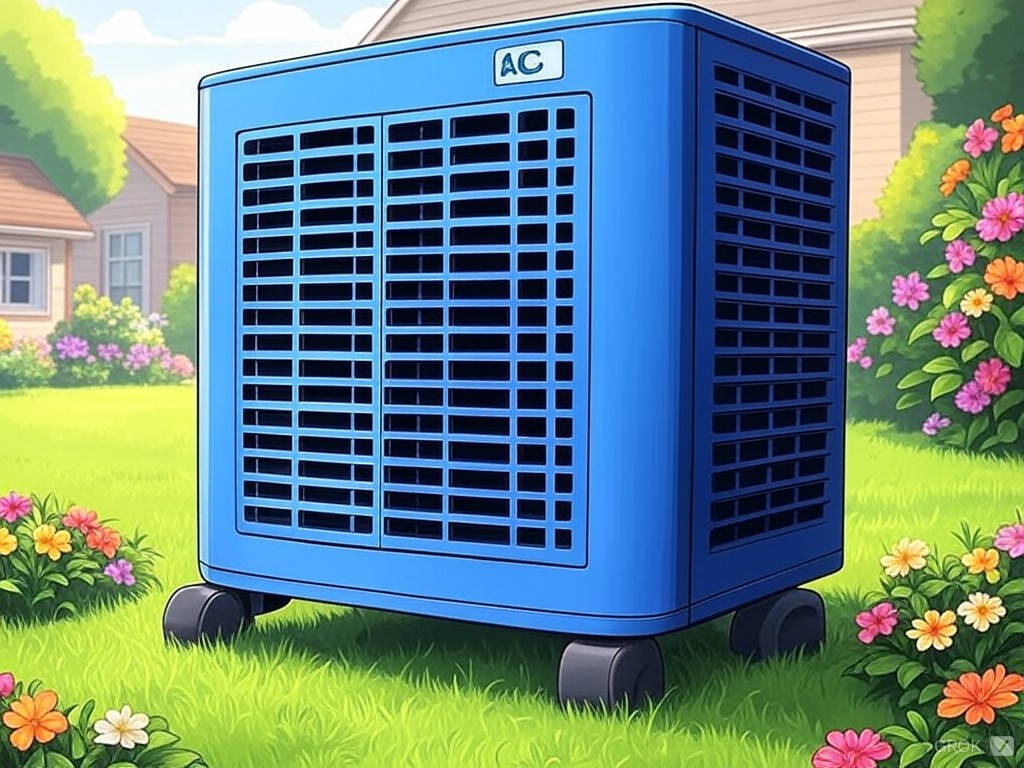When your AC unit fan stops spinning, it can be a cause for concern. This issue can lead to discomfort, especially during hot weather.
The fan plays a crucial role in your AC system. It helps distribute cool air throughout your home, ensuring a comfortable environment.
But what do you do when the fan stops working?
This guide will provide you with comprehensive troubleshooting steps. It will help you identify the problem, understand potential causes, and offer practical solutions.
Remember, some issues may require professional help. It’s important to know when to call in an HVAC technician.
Let’s dive into the world of AC unit fan issues and how to fix them.
Before we dive in, although it’s not recommended, here are DIY solutions for your next AC Fix
Understanding the Role of Your AC Unit Fan
The fan in your AC unit is a vital component. It ensures that cool air circulates efficiently throughout your home. Without it, the system’s capability to provide comfort diminishes significantly.
The AC fan does more than just cool the air. It helps maintain the overall efficiency of the system. By moving air over the evaporator coils, it aids in the cooling process and prevents the system from overheating.
Key Functions of the AC Unit Fan:
- Circulates air to maintain uniform temperature
- Prevents system overheating by dispersing heat
- Improves energy efficiency of the AC unit
Furthermore, a functioning fan reduces the energy consumption of the system. By ensuring optimal air distribution, it minimizes strain on the unit. This efficiency translates to lower energy bills and longer AC unit lifespan. If you have hotspots in your home you may have issues with your fan.
In addition, the fan enhances comfort by keeping the indoor climate stable. A steady, cool breeze is crucial during hot days. Without a working fan, rooms can become unbearably warm and stuffy.
In summary, an operational AC fan is fundamental to system performance and your comfort. Understanding its role helps in recognizing problems early and maintaining home comfort.
Safety Precautions Before Troubleshooting
Before diving into any troubleshooting, prioritize safety. Always disconnect the power to your AC unit. This step is crucial to prevent any electrical accidents or injuries while inspecting the unit.
Next, take a moment to ensure the area around the AC unit is clear. Remove any obstacles or debris that could pose a hazard. This not only makes troubleshooting safer but also more efficient.
If you’re not familiar with your AC’s inner workings, consider consulting the manufacturer’s manual. The manual provides specific safety guidelines and instructions. Remember, if in doubt, reaching out to a professional can save both time and reduce risks. Safety should always come first when dealing with electrical components.
Initial Checks: Thermostat and Power Supply
When facing issues with your AC unit fan not spinning, start by checking the thermostat settings. Confirm that the settings are correct and the system is set to “cool” with the fan on “auto” or “on”. Sometimes, simple setting errors can lead to fan problems.
Next, ensure that your AC unit is receiving power. Confirm that the unit’s power switch, typically located near the outdoor unit, is turned on. An accidental switch-off might be the root cause of the problem.
Besides checking the power switch, inspect the circuit breakers and fuses related to your AC unit. A tripped breaker or blown fuse can disrupt the power supply. This will prevent the fan from operating efficiently.
Here’s a quick checklist to verify power and settings:
- Ensure thermostat settings are correct and functional.
- Verify the unit’s power switch is “on”.
- Inspect circuit breakers for tripping or blowing.
If after these checks the fan still doesn’t spin, further investigation will be needed. Sometimes, initial checks reveal deeper electrical issues or malfunctions. Taking these steps can save time and help focus your troubleshooting efforts.
Capacitor Issues: A Common Culprit
Capacitors are essential to the functioning of your AC unit fan. They store and release energy to start the fan motor and keep it running. Without a properly functioning capacitor, your fan may not spin at all.
A faulty capacitor is a frequent cause of fan problems in air conditioning units. These components can degrade over time or fail due to electrical issues. Recognizing capacitor issues can help prevent further damage to your unit.
Testing the capacitor requires caution, as they store a charge even when the power is off. Use a multimeter to measure the capacitance and compare it to the recommended range specified in your unit’s manual.
If testing reveals a faulty capacitor, replacing it is often a straightforward task. First, make sure the power is disconnected before proceeding. Then, discharge the capacitor safely, remove the faulty one, and install a new one of the same rating.
Here are key steps for dealing with a capacitor issue:
- Turn off power to prevent electrical hazards.
- Use a multimeter to test the capacitor’s capacitance.
- Replace with a capacitor matching the original specifications.
Addressing capacitor issues promptly is crucial for restoring proper fan function. It can also prevent more extensive problems with your AC system.
Fan Motor Failures and Solutions
The fan motor is a vital component in your AC unit. If it fails, the fan won’t spin, impacting the system’s efficiency. Recognizing motor problems early can save you from expensive repairs.
Common signs of a motor issue include unusual noises or the fan not turning on. If the fan attempts to start but quickly stops, the motor might be struggling. These symptoms often precede complete motor failure.
To diagnose a motor problem, you’ll need to do a manual spin test. With power off, carefully try to spin the fan blades. If they move freely, the motor might be receiving power incorrectly or have internal damage.
If the fan motor is faulty, replacement is usually necessary. Ensure that the replacement motor matches the specifications of the old one to avoid mismatches that can cause further issues.
Consider these steps when dealing with fan motor issues:
- Listen for buzzing or humming sounds.
- Perform a manual spin test to check blade movement.
- Replace the motor if tests indicate a malfunction.
Replacing a fan motor can be complex, so consult a professional if unsure. Properly functioning motors are critical for efficient air conditioning performance.
Clearing Obstructions and Cleaning Blades
Debris and obstructions around the fan blades can lead to malfunction. Leaves, twigs, and dirt may build up over time, hampering the fan’s ability to rotate smoothly. It’s essential to regularly check and clear any blockages.
First, ensure the power is disconnected for safety. Once the system is safe to work with, inspect the fan blades for visible debris. Even small obstructions can prevent the fan from spinning freely.
To remove debris, gently clean the blades using a soft brush or cloth. Avoid using sharp tools that could damage the blades. Regular cleaning helps maintain efficient fan operation.
A clean fan means improved airflow and less strain on the motor. By keeping the fan blades unobstructed, you’ll enhance your AC unit’s performance and prolong its lifespan. Regular maintenance checks can prevent obstructions from developing into bigger problems.
The Impact of a Dirty Condenser Coil
A dirty condenser coil can seriously affect your AC unit’s fan performance. The coil plays a vital role in heat transfer, allowing the fan to cool your home efficiently. When dirt and grime accumulate, this process becomes less effective.
Reduced efficiency in cooling can lead to the fan working harder than necessary. This added strain can cause the fan to stop spinning altogether. To prevent this, regular coil cleaning is essential.
Before cleaning, turn off the power to the AC unit for safety. Use a gentle coil cleaner and a soft brush to remove dirt. Be cautious not to bend the delicate fins while cleaning.
Regular maintenance, including cleaning condenser coils, can keep your AC fan running smoothly. This practice not only ensures optimal performance but also prolongs the life of your unit. Keeping the condenser coil free of debris is a simple step with big benefits.
Contactors and Relays: Electrical Components Check
Electrical components, such as contactors and relays, are crucial for the operation of your AC fan. The contactor controls the electrical flow to the fan motor. If it malfunctions, the fan might not receive power and fail to spin.
First, inspect the contactor for visible signs of wear or damage. If the contactor looks burned or pitted, it may need replacement. This can often be the source of fan issues in an AC unit.
Next, focus on the relay switch, which helps start and stop the fan motor. A faulty relay can prevent the fan from turning on or off properly. Check for signs of wear, and test the relay’s operation with a multimeter.
Here’s a quick list of steps for troubleshooting contactors and relays:
- Turn off the power before inspecting electrical components.
- Look for visible damage or signs of wear.
- Use a multimeter to test functionality.
- Replace faulty components as needed.
Addressing issues with the contactor or relay can resolve fan problems and restore your AC unit’s efficiency. If you’re unsure about handling electrical components, consider hiring a professional technician for a safe repair.
Air Filters and Airflow Issues
Clean air filters are vital for your AC unit’s performance. They ensure proper airflow and keep the air circulating. When filters are clogged, airflow is blocked, which can strain your AC system and lead to fan issues.
If the airflow is restricted, the fan might not spin as it should. The fan needs to move air freely, and obstruction can cause it to work harder. Over time, this added stress can lead to wear and malfunction.
To address airflow problems, regularly check and replace the air filters. Most experts recommend changing filters every one to three months. This simple maintenance step can significantly enhance your AC unit’s performance and prevent fan-related problems.
Ignoring airflow issues can reduce the lifespan of your AC unit. Ensure that airflow remains unblocked, ensuring efficient operation. By maintaining clean filters, you support not only the fan’s function but also your AC’s overall health.
Advanced Troubleshooting: Electrical Wiring and Controls
Dealing with electrical wiring issues requires a solid understanding of your AC unit’s components. Wires and connections play a crucial role in the proper functioning of the fan. A problem with the electrical setup can prevent the fan from spinning.
Begin by inspecting the wiring for any visible damage or loose connections. Frayed wires or poor connections can disrupt the electrical flow, causing fan failures. Always ensure the power is off before inspecting electrical components.
Complex electrical issues might require the use of a multimeter. This tool helps measure voltage, ensuring components like capacitors and motors receive power. Using a multimeter can help pinpoint issues that aren’t visible to the naked eye.
Here’s a quick list to check:
- Inspect all wire connections for loose or damaged wires.
- Use a multimeter to test for electrical continuity.
- Look for signs of corrosion in connectors and terminals.
If electrical issues persist, it might be best to call a professional. Complex wiring problems can pose safety risks if handled incorrectly. An expert can provide a thorough inspection and ensure that your AC unit’s electrical components are restored to full function.
When to Call a Professional: Recognizing Your Limits
Attempting to repair your AC unit fan on your own can be appealing. However, complex components require expertise and can pose safety risks. DIY repairs may lead to further damage if not handled correctly.
Professional HVAC technicians have the skills and tools needed for intricate repairs. They can efficiently diagnose and fix issues without risking injury or further unit damage. Specialists are trained to manage complicated problems, ensuring your AC unit operates safely.
Consider the warranty of your AC unit before attempting repairs. Many manufacturers void warranties if unqualified individuals tamper with the system. Using professional services can help maintain warranty coverage, potentially saving you significant costs.
If you’re unsure about performing certain repairs, it’s prudent to seek professional help. Protect your investment by recognizing when expert intervention is necessary. Call a certified technician when an issue is beyond your knowledge or comfort level.
Preventative Maintenance to Avoid Future Fan Issues
Regular maintenance is key to preventing AC unit fan problems. Scheduling routine check-ups can help identify potential issues before they become major repairs. Simple actions can help extend the life and efficiency of your AC unit.
Start with seasonal checks to ensure your system is ready for temperature changes. In spring, inspect the unit for damage caused by winter weather. Before winter, ensure your system is clean and ready for dormancy.
Include a maintenance checklist to keep your AC unit in top condition:
- Inspect and clean air filters every month.
- Examine electrical connections for wear and proper fit.
- Check the thermostat settings for accuracy.
- Clear debris from outdoor unit surroundings.
- Review coil cleanliness, ensuring proper heat exchange.
Regular maintenance not only helps avoid unexpected breakdowns but also enhances energy efficiency. Clean coils and filters support optimal airflow, reducing energy consumption and costs. Well-maintained systems also contribute to better indoor air quality.
Finally, consider professional maintenance services at least once a year. Experts can perform detailed inspections and maintenance tasks that are beyond typical DIY efforts. Preventative care saves money in the long run by reducing the likelihood of costly repairs or replacements.
Conclusion: Ensuring Long-Term AC Unit Health
Addressing AC unit fan issues promptly prevents larger system failures. By following troubleshooting steps, like checking the thermostat and power supply, you can resolve many common problems. Simple inspections and minor adjustments often bring back optimal performance.
A comprehensive maintenance approach is vital. Regular upkeep of each component sustains efficiency and comfort. Timely cleanings, part replacements, and professional inspections contribute to a well-functioning system.
Prioritize the health of your air conditioning system. This investment not only ensures comfortable indoor temperatures but also reduces energy costs and prolongs the lifespan of your unit. Care and attention today can prevent costly repairs tomorrow.